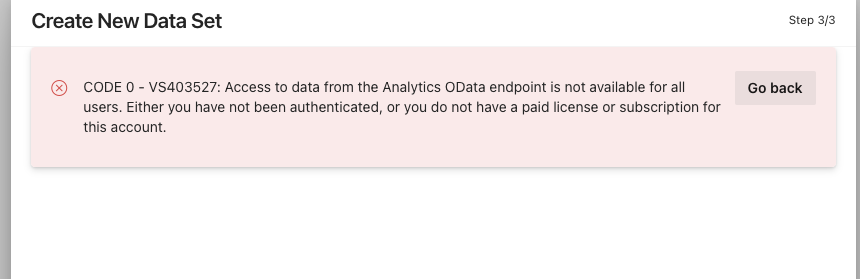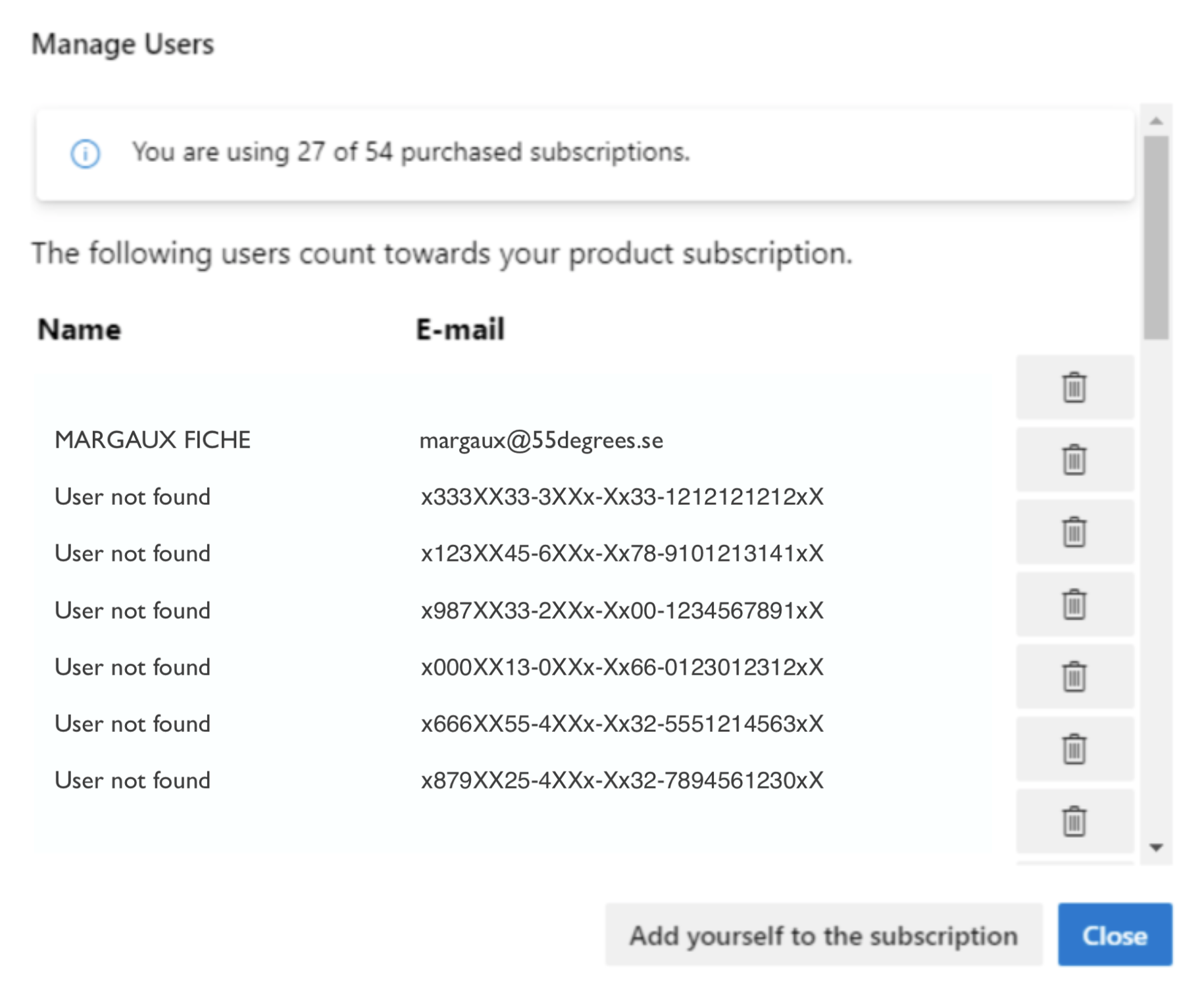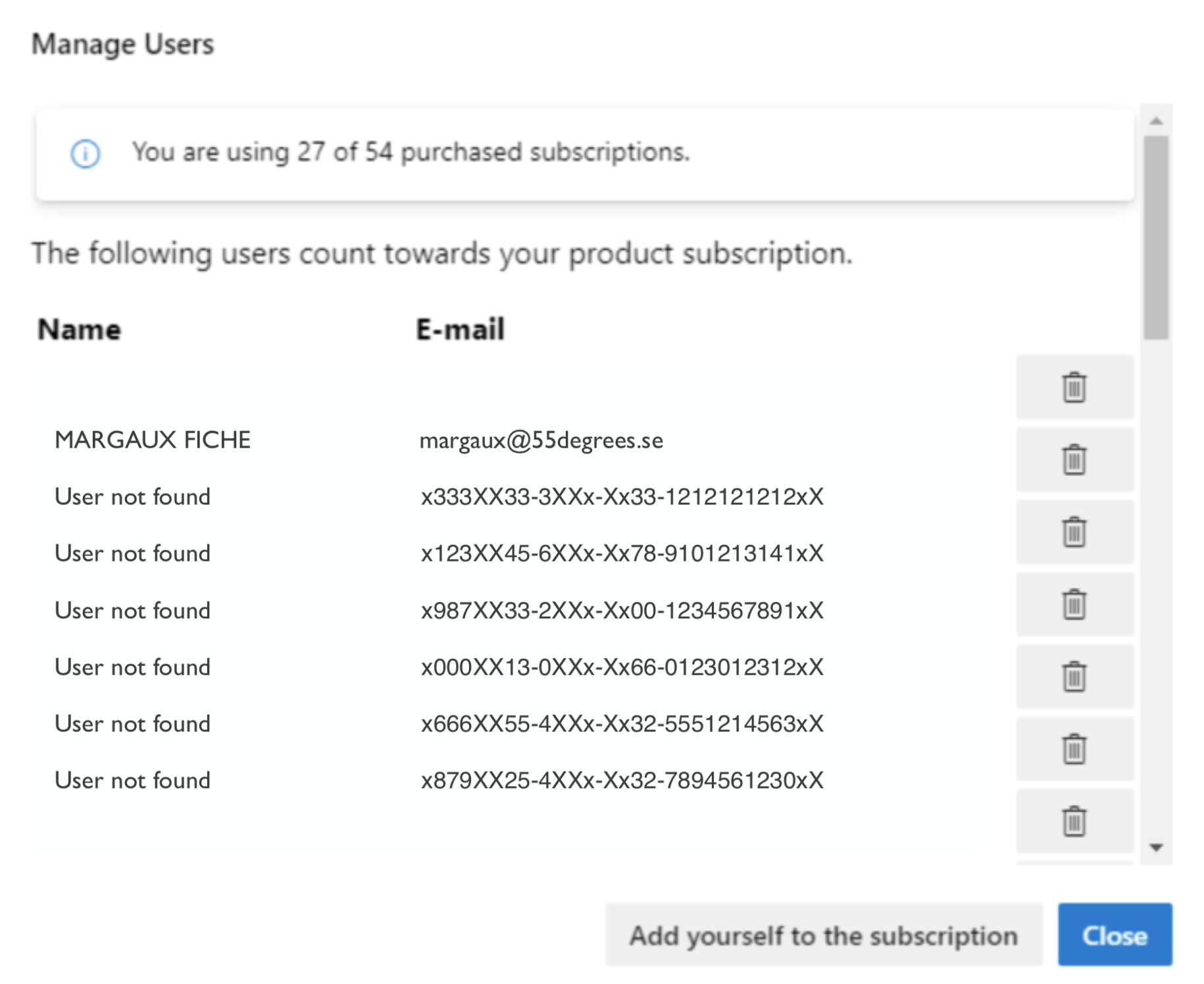...
Your Problem | The Potential Cause | Suggested Solutions |
|---|---|---|
I can’t load ActionableAgile | Your network or browser are blocking access to the app. |
|
Your network blocks access for ActionableAgile or you are using extensions such as ad blockers |
| |
I’m able to load ActionableAgile but whenever I import data it keeps reverting to Example data. | This is usually caused by either your browser or ad blocking software blocking 3rd party cookies and local storage usage. Please walk through the following troubleshooting steps: |
|
I get errors when loading data in ActionableAgile | We need more information to troubleshoot | Please contact us and provide the following information, at minimum, to help with troubleshooting your data-loading issues:
|
ActionableAgile cannot load your data and shows the following error message “Loading context…” or this error message: | Users with Stakeholder access in Azure DevOps do not have permissions to view and edit Analytics views, for this reason they will not be able to use ActionableAgile. | Check with your Azure Administrator to change your access level to be granted access to ActionableAgile. |
...
Your Problem | The Potential Cause | Suggested Solutions |
|---|---|---|
Name says “User Not Found” and Email is a long string | The user manager can “recognize” only those who have access to the area you’re in when you pull up the user manager. These users may be valid users in another organization or users in this organization that only have access to other areas of the Azure. | No workarounds to get all users to appear at the same time. However, their name will appear when you go to manage users in an area they do have appropriate access to. |
The user has access but as a stakeholder. | Provide basic access to users who will be using ActionableAgile. Stakeholders do not have access to the Azure analytics service. |
...